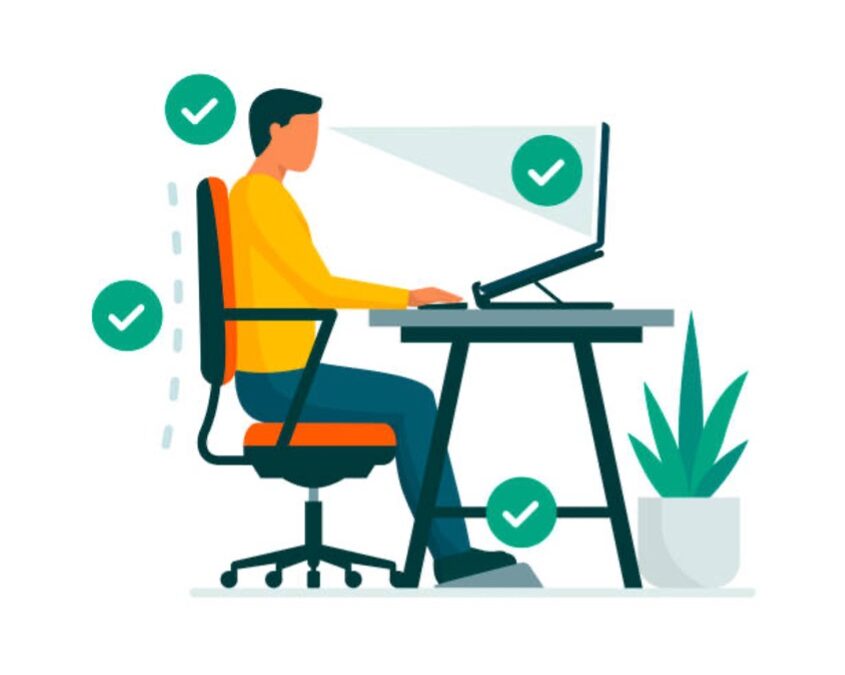By: Kelly Picciurro, PT, DPT, COMT, CKTP
In the ever-evolving landscape of modern work, the shift towards remote employment has become more prevalent than ever. As the boundaries between home and office blur, it becomes imperative to create a workspace that not only supports professional efficiency but also nurtures physical well-being. This brings us to the forefront of ergonomic considerations – the science of designing a workspace to enhance both comfort and productivity.
The significance of ergonomics in the context of remote work cannot be overstated. As individuals navigate the challenges of working from home, the importance of crafting a conducive environment becomes paramount. From the arrangement of furniture to the positioning of technology, every element plays a crucial role in shaping a workspace that works for the individual.
Let’s explore key ergonomic principles designed to alleviate discomfort, boost focus, and optimize your work-from-home experience, crafting a workspace that seamlessly caters to your needs and enhances productivity!
Ergonomics
- Sit as far back in your chair as you can so your lumbar spine (lower back) and pelvis are supported.
- The back of your knees should not touch the seat rest. If they do, the chair is too big for you.
- Your chair should be able to move under the desk easily so you can pull it in closely. If your arm rests are in the way, see if they are removable. If you are reaching forward, this places tension on the upper back and neck and promotes forward head posture.
- Your forearms should rest at desk height so that elbows are at 90 degrees. Your chair should be adjusted to this height. If you are shorter and you find that your feet do not touch the ground after doing this, invest in a footrest so your feet can rest comfortably.
- Your knees should also be at about a 90-degree angle, not extended or flexed.
- You can place something soft under your palm if you feel like the wrist which uses the mouse becomes sore. A hand towel is a good option if you do not have a mouse cushion.
- Your screen should be at fingertip distance. If it is too close, this causes eye strain and if it is too far it can cause your neck to strain. The top of the screen should be at eye level. If it is too high, this causes dry eye and if it is too low it can cause lower neck issues.
- Prolonged neck rotation causes upper neck pain, so if you use two screens, put the main one directly in front of you and the second one as close as possible to one side. If you use two screens equally, the join between the two should be directly in front of you. Try to rotate your chair, not your head and neck when moving between screens.
- If using a laptop, it is ideal to get a laptop stand to elevate the screen to eye level, however you must also use a detachable keyboard and mouse so your forearms and elbow remain at a 90-degree angle, resting comfortably on your desk. You can also try propping your laptop on some books.
Lighting and technology
- Use your phone on the opposite side of where your mouse is.
- If you are on calls often, use speaker phone or a headset to keep your hands free and rested.
- Good lighting is key to reducing neck and eye strain. Natural light is ideal, but if that is not possible, use soft, ambient light.
Organization
- Keep your desk clutter-free. Use organizers, trays, or containers to keep essential items within close reach.
- Check your space and re-organize it weekly. Monitors can accidentally be moved, or your chair height may have changed if someone else used it. Different items may become more essential to your work on different weeks. Always make sure the essential and often-used items are close by.
- Decorate your space with your favorite things to make it an enjoyable experience – Think plants, photos, candles, etc.
Take Breaks
- Set an alarm on your phone to check your posture every 15 minutes.
- Stand up and walk around at least once an hour.
- If you have a standing desk, it is recommended to stand every hour for 15 minutes. I usually tell my patients at the 45-minute mark of every hour, stand up for the last 15 minutes of the hour. It is okay to stand longer, however too much standing can cause soreness in the feet or lower back. If you do find yourself standing often, it is recommended to purchase a standing mat for your feet or wear supportive sneakers.
For more tips or questions regarding your workspace, contact Kelly@Springforwardpt.com. Also be sure to check out our video version on IG @springforwardpt.